Club agency application tutorial

As a prospective club agent, you play a vital role in connecting individuals with like-minded communities and facilitating meaningful connections. The process of becoming a club agent can be both exciting and informative, guiding you through the necessary steps to establish your presence within the club ecosystem.
To begin your journey, you’ll need to familiarize yourself with the club’s application requirements and guidelines. This may involve submitting a detailed application, outlining your vision for the club, and demonstrating your leadership and organizational skills.
Once your application is reviewed and approved, you’ll have the opportunity to start building your club from the ground up. This includes recruiting members, organizing events, and fostering a welcoming and inclusive environment. As a club agent, you’ll need to be proactive in promoting the club, engaging with potential members, and staying attuned to their needs and interests.
Throughout the process, you’ll likely encounter various challenges and obstacles, but it’s important to remain resilient and adaptable. By leveraging your problem-solving skills and seeking guidance from experienced club agents, you can navigate these challenges and create a thriving community.
bind your phone
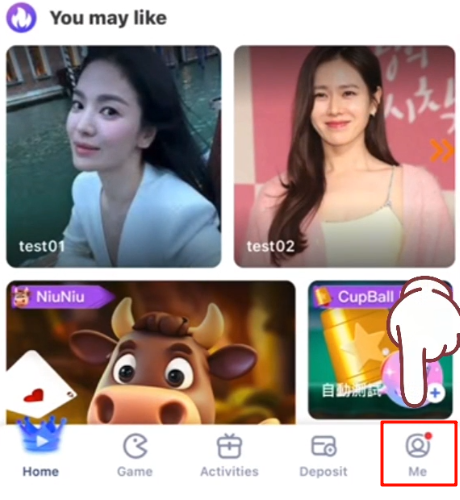
After entering the PKLIVE platform, click the "Me" portrait in the lower right corner.
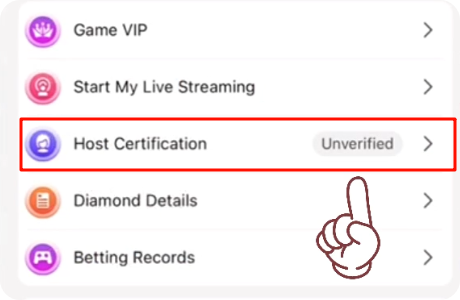
Click on the unverified "Host Certification".
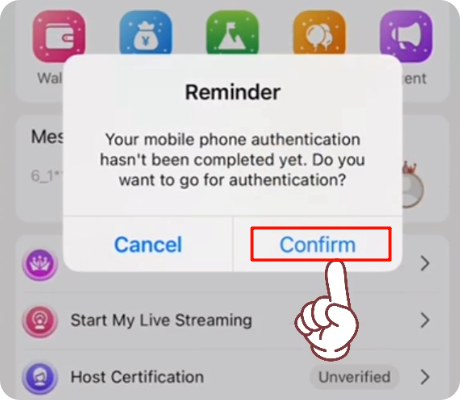
A "Reminder" window will pop up.
The content is: Your mobile phone verification has not been completed. Do you want to get certified?
Next, please click the "Confirm" button on the right to continue to the next step.
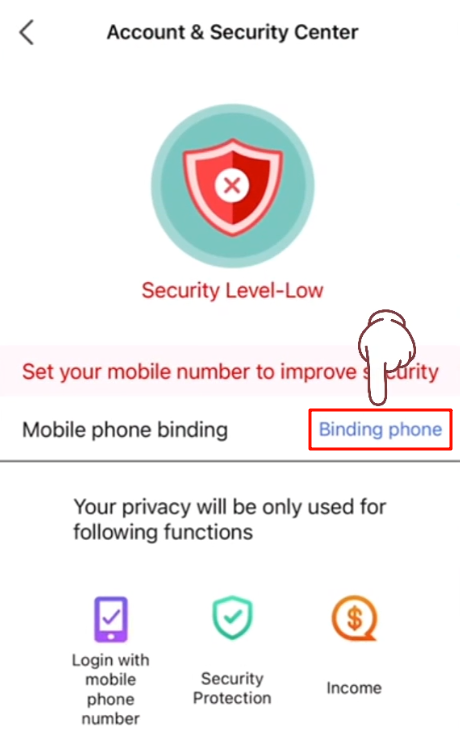
Click the "Binding phone" button in the middle of the "Account and Security Center" screen.
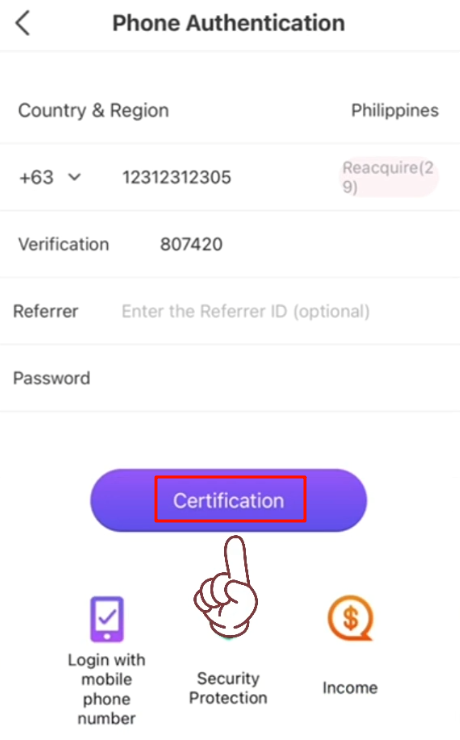
Please fill in all information on the "Phone Verification" page.
1. Enter the correct mobile phone number in the first column and click the "Send" button to send the verification code.
2. After receiving the exclusive verification code, please fill in the "Verification" column.
3. Enter the Referrer ID in “Referrer” (optional).
4. Enter the correct Password.
5. Confirm that all information is correct and click the "Certification" button.
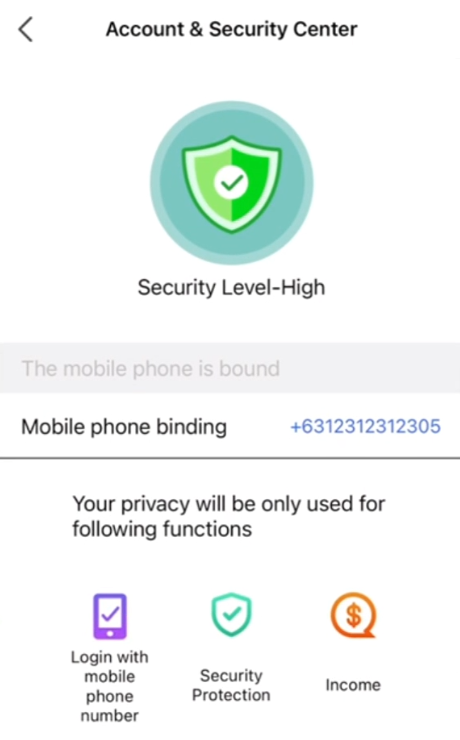
Congratulations, after the above steps, the mobile phone authentication part is completed.
But don’t forget, there are some next steps that need to be completed.
Go to access the customer service
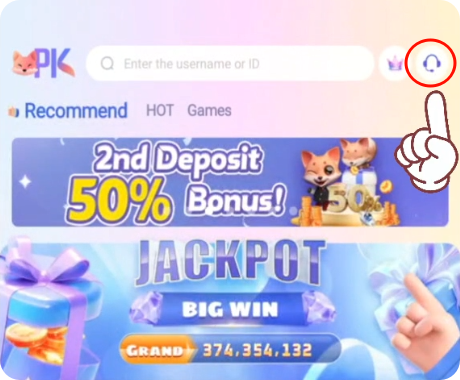
After binding the mobile phone, return to the main interface.
There is a headphone icon in the upper right corner. Please click on it and you will be directed to customer service for next steps.
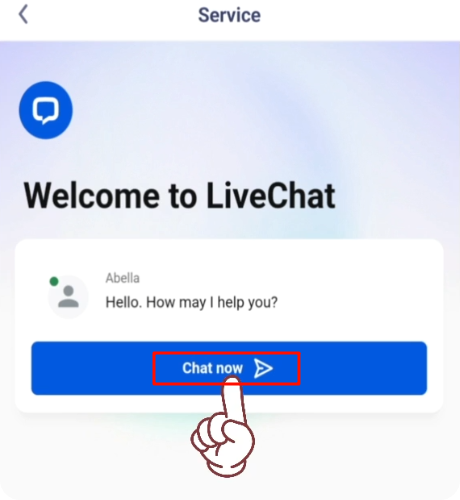
Click the "Chat now" button in the "Service" interface.
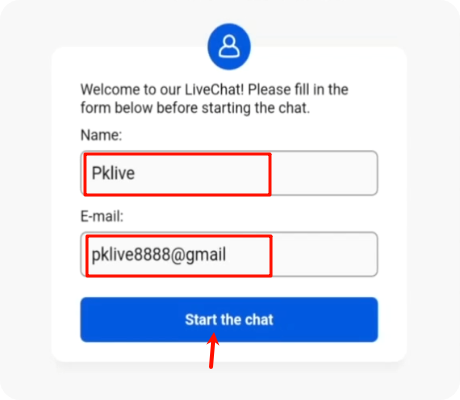
Before entering customer service, you need to fill in your "name" and "email" information.
Please fill out the form below and click the "Start Chat" button.
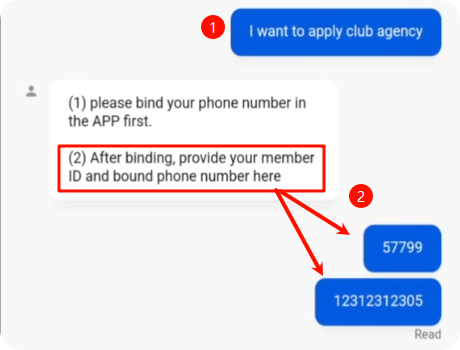
1. Inform customer service that you want to apply for a club agent.
2. Provide your member ID and phone number.
3. Once confirmed, your application permission will be activated.
proceed with the Club agency certification
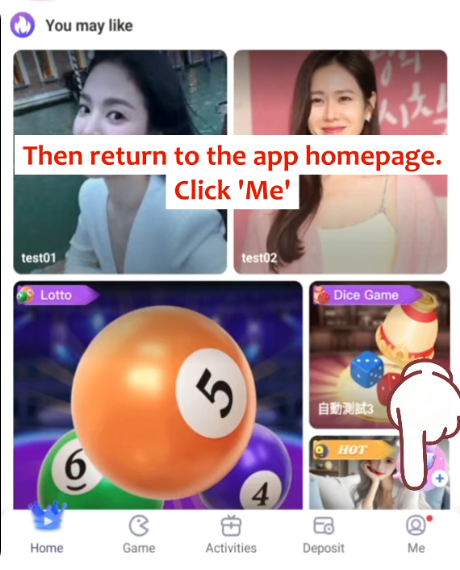
Then return to the app homepage .
Click "Me".
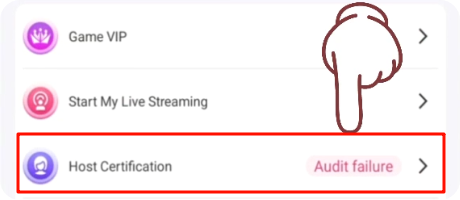
Seeing the rejection of your identity, Click it can proceed with the Club agency certification.
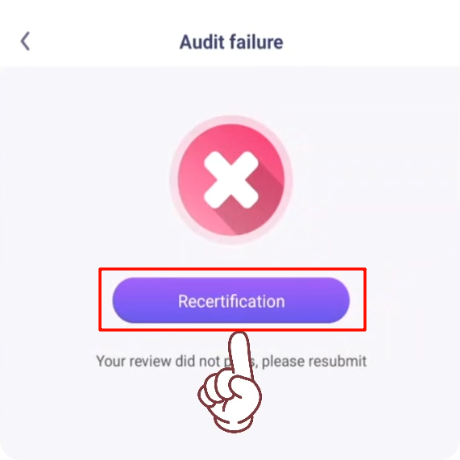
Next, click the "Recertification" button in the "Audit Failed" interface.
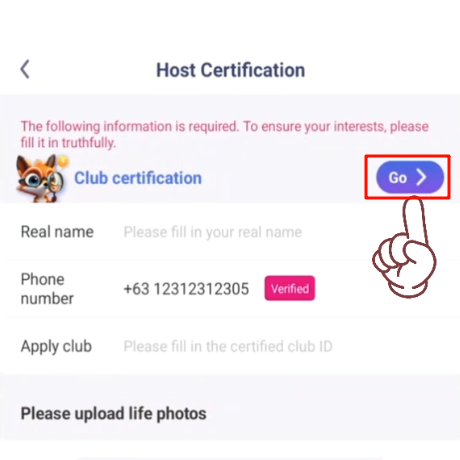
Click "Go" to proceed to Club certification.
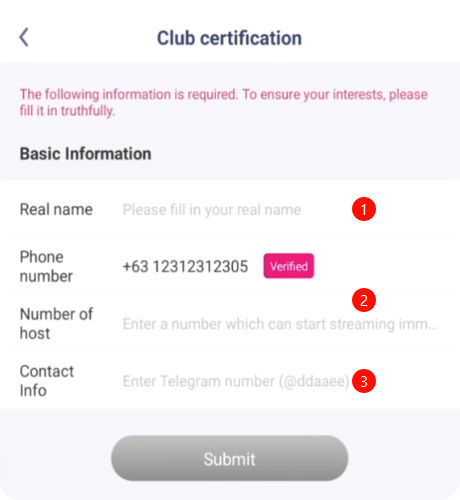
The following information is required. To ensure your interests, please fill it in truthfully.
1. Real name: Please fill in your real name.
2. Number of host: Enter a number which can start streaming.
3. Enter Telegram number.
4. Confirm that the information is correct and press the "Submit" button.
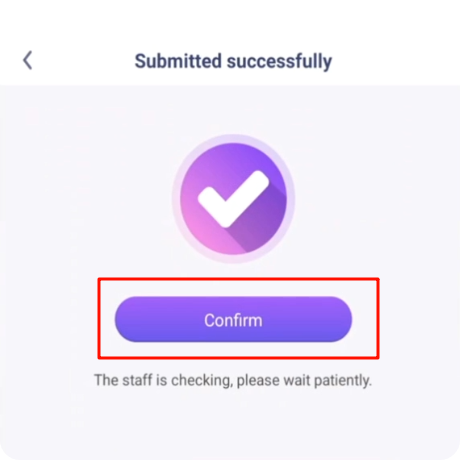
The application has been submitted.
You can click the "Confirm" button.
Let's get back to the conversation with customer service.
Next, you need to fill out the Hosts information and email it to PKlive.
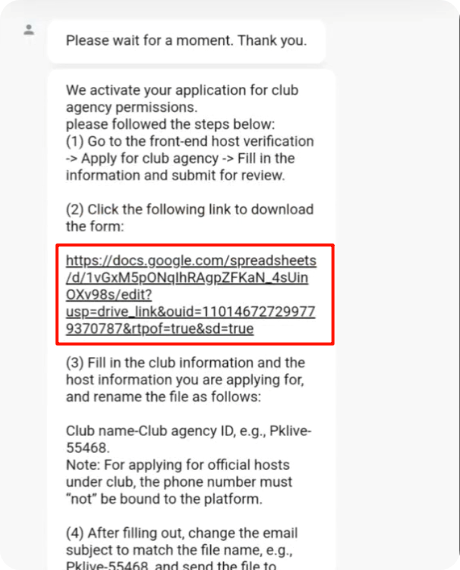
Copy the link and download the file on your computer. Return it according to the format.
Host Account Application

- Complete the form.
- Save the file name as “Your Name – Your member ID”.
- Use “Your Club Name – Your member ID” as the email subject.
- Send the email with the file attached to [email protected].
We will send the host account details and operation guide via email.