Join PKLIVE to enjoy your visual experience
Easy and simple registration steps
Apply through computer and cell phone
Enter the pklive website, click to register and fill in the correct information.
Download and register via APP
Scan the QR code to easily download the app. After downloading the app, click on the registration button and fill in the correct information.
Apply for PKLive through customer service
Have a conversation with a customer service representative and then click to sign up.
How to register and get familiar with PKLive?
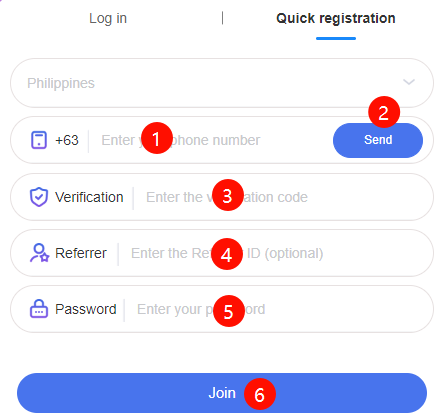
- Use your cell phone number to verify your identity.
- After filling in your mobile phone number, please press the "send" button and wait for the verification code notification.
- Enter the verification code.
- Enter the referrer code (you can skip it if you don’t have one).
- Enter your password (reminder not to give your password to others for safe keeping).
- Confirm that the entered information is correct, then you can press the "Join" button.
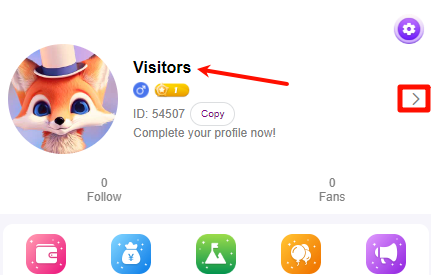
If you want to change your name or other member information, please click on the part circled in red in the picture.
Or click on the icon below to go to each service.
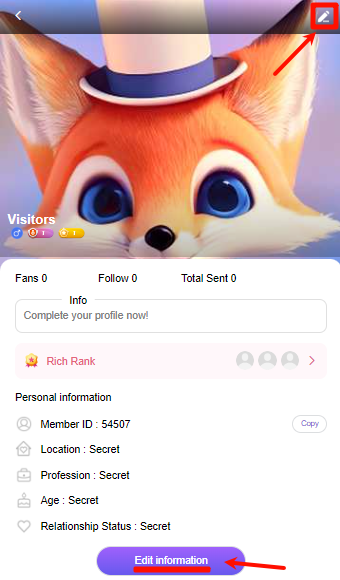
This is the place for personal information. Please check whether the information is correct or if you want to modify it, please click the "Edit information" button or click the edit icon in the upper right corner of the way.
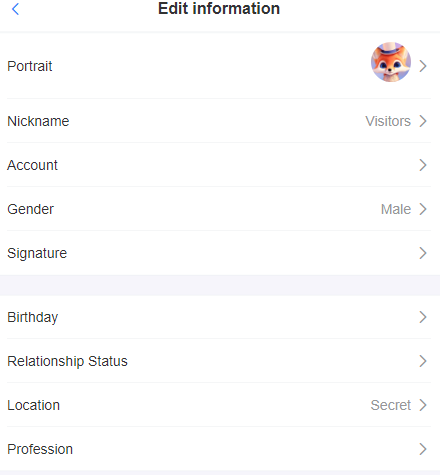
This is the place for personal information. Please check whether the information is correct or if you want to modify it, please click the "Edit information" button or click the edit icon in the upper right corner of the way.
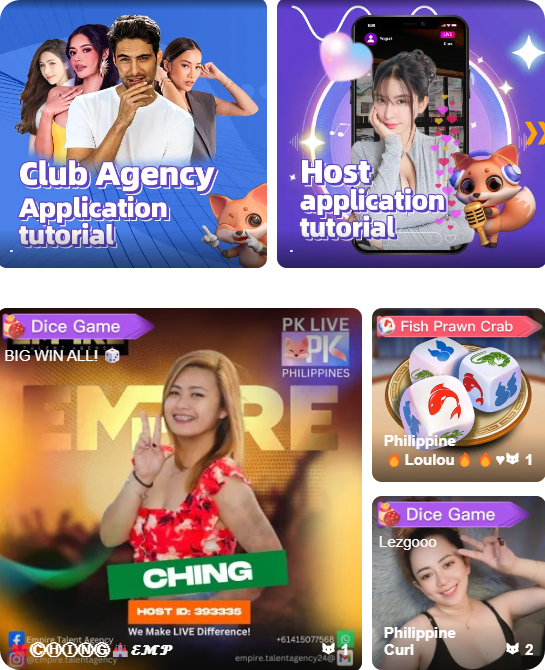
As a member who has just signed up for the live streaming platform, you can’t wait to start exploring this vibrant virtual world. Click to enter the homepage, and live broadcast rooms with various themes come into view, which is dizzying. There are talented anchors chatting and interacting, beautiful singing voices, and exciting game live broadcasts here.
Afterwards you can go to your personal information page and confirm if you have received the bonus, remember that to receive the free 1000 you need to authenticate your cell phone.
FAQ
Yes, the registration process is designed with robust security measures to protect your personal information. The platform uses industry-standard encryption and data protection protocols to ensure the safety and confidentiality of your data.
The registration process is designed to be quick and efficient. Typically, it takes only a few minutes to complete the necessary steps and have your account set up.
No, the registration process is usually free to users. PKLive may offer optional premium features or subscriptions, but basic registration and platform access is generally free.
Yes, PKLive broadcast platform is generally accessible from any location, as long as you have a stable internet connection.
Yes, you can usually register and use the PKLive broadcast platform on multiple devices, such as your computer, smartphone, or tablet. However, you may need to log in with your registered credentials on each device.